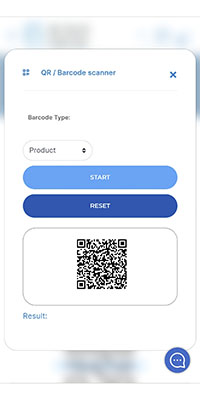Simple Access
As it is a web application, the access is easy and fast for both customers and employees. The QR code can be scanned without any special software through the device’s camera, whether it is a tablet or smartphone.
It’s straightforward and intuitive—with a single click, the camera opens automatically, recognizing the QR code and displaying the product page.
Clarity
Business Process Enhancement
It digitizes the process of transferring product information to a smartphone by scanning the QR code in the sales area.
It accelerates internal business processes by increasing employee information about products, incoming goods, and customer lists within the sales area. It displays the exact stock status by warehouses and enables internal ordering by clicking on the branch with available stock, initiating the replenishment order process, depending on the integration.
Simplifies inventory management; by clicking on the inventory, it opens the inventory module, allowing products to be scanned or added through search.
Employees
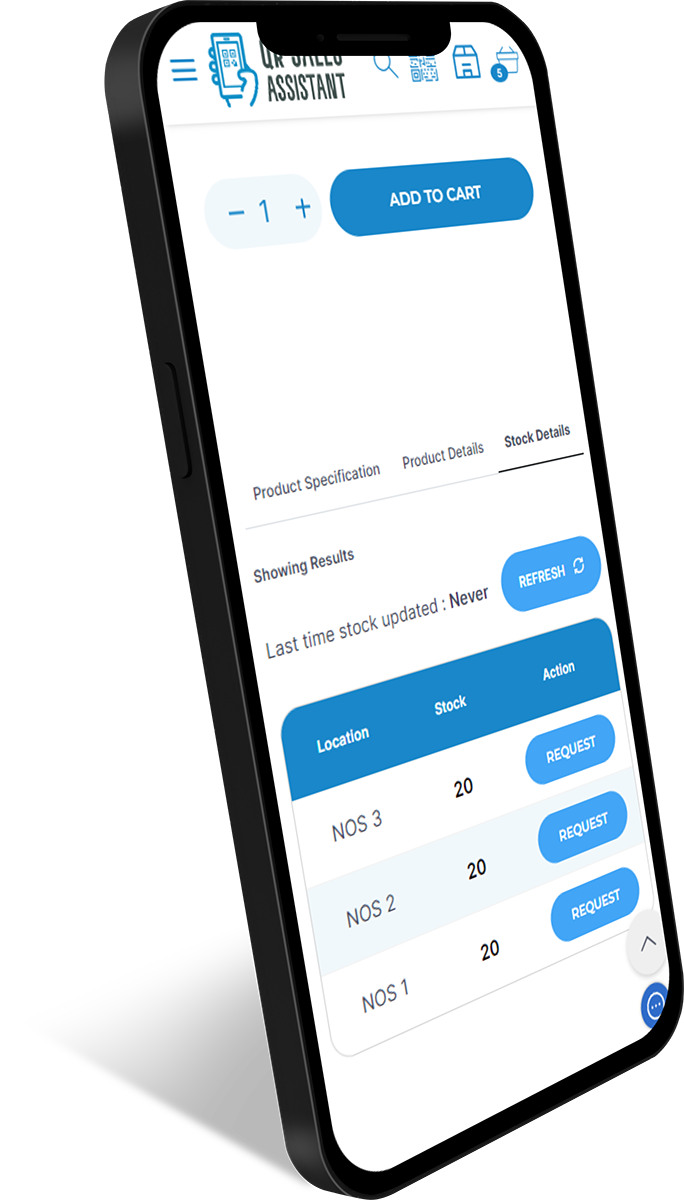
Internal use for employees includes an accurate display of the stock status by warehouses, allowing the tracking of product availability in individual warehouses. Alongside inventory visibility, employees can initiate the internal ordering process, which creates a sales order within the ERP for the partner of the logged-in branch. Upon logging in, employees also gain access to the inventory option, and with a single click, the inventory module opens, allowing products to be scanned or added through search.
Customers

Scanning the QR code will display product information, and the customer, by selecting the quantity and adding the item to the cart, makes the purchase simply by presenting the barcode or QR code to the seller. In addition to scanning products, customers can use the search feature to find desired items through a standard search form.
In order to provide an accessible and adaptable platform for everyone, we have prepared different versions of the QR Sales Assistant application so that everyone can find the combination that best suits their business model.
Pro plan
Retrieving data from the user’s ERP, PIM, or other database, and displaying the received information about products.
– Creating shopping carts, customer shopping lists
– Creating employee shopping carts
– Multiple branches / sales warehouses
– Downloading customer databases
– Adding a new customer to the database
– Bundle items (if available from ERP/PIM)
– Linked product items (if available from ERP/PIM)
– Reservation of stock in other branches by employees
– Promotions at the branch level (selecting the branch when initially scanning the QR code by the customer)
– Inventory lists (inventory scanning of QR codes)
– Goods in transit at the item level (depending on ERP integration)
– Overview of overall incoming goods at the company/warehouse level (depending on ERP integration)
– Requires the possibility of detailed integration with the user’s ERP
Contact Us
Need help?
Feel free to contact us. We will contact you as soon as possible.
info@nos.hr
+385 01 64-385-64