
Modularity, compatibility, and an extensive set of tool options bring Zoho to the forefront. It is used to enhance business operations and develop projects of any kind for any organization. Whether you are working in a team of 3 or 30 people, rest assured that you are on the same page and working towards the same goal.

Why ZOHO?
Business Adaptability
Zoho offers the ability to customize according to your business needs for business improvement.
Easy Implementation
Zoho is a user-friendly, intuitive, and modern system that is easy to implement.
Seamless Integration
Zoho has its Marketplace where numerous add-ons are available, allowing you to connect them with your Zoho tools.
Available Zoho Tools

ZOHO CRM
Cloud-based integrated platform for human resource management (sales, marketing, and support management) that caters to the needs of businesses and industries of all sizes and types.
Key benefits of Zoho CRM:
User-Friendly:
Zoho CRM is very simple to use compared to other CRM platforms and solutions. You don’t need an IT degree to use, customize, and monitor it. Zoho CRM is divided into modules such as leads, contacts, deals, vendors, and many more for precise data management as a shared database. It provides real-time access to track the sales cycle, deal sizes, contact history, and much more to target the right customers during your business process.
Easy Data Migration:
Zoho CRM helps move your valuable data accurately in just a few simple steps. Once you have your data in the required format, Zoho automatically maps the import files into modules within the CRM and vice versa. In case there are no relevant fields for mapping, Zoho CRM creates them for you.
Integration with Third-Party Applications:
On the Zoho Marketplace, you can choose from the best third-party add-ons and extensions to add to your CRM based on business needs or anticipated functions. Most of them are available for free without coding during the integration process.
Reports and Analytics:
Zoho CRM helps provide in-depth analysis of your business for faster and more efficient decision-making. Track your sales cycle, customize your dashboards, create charts, KPIs, and workflows based on your business goals. With the help of powerful charts, you can compare and analyze records to understand where your business stands.

ZOHO PROJECTS
Cloud-based project management solution designed for small and medium-sized businesses. It offers project planning and budgeting, allowing project managers to define project tasks, assign them to their teams, estimate project costs, and track tasks in progress.
Key benefits of Zoho PROJECTS:
Zoho Gantt Chart
Gantt charts are an excellent way to visualize the progress of your project and team. It supports tracking each task, task lists, milestones, and task dependencies, all aimed at better resource management. Team leaders can set baselines to help assess project deviations from the original timeframe. This aids in identifying and resolving bottlenecks, and team members can plan new tasks based on the current situation.
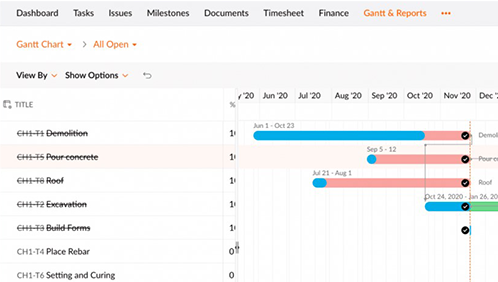
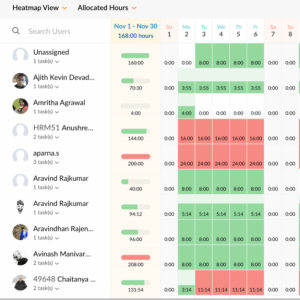
Resource Utilization Diagrams:
Charts that provide an overview of workload distribution, enabling better scheduling and increasing overall team productivity.
Zoho Blueprint
A digital sketchboard where you can visualize your workflow to automate your processes. Zoho Blueprint is designed to assist in executing the team’s processes in a sequential manner.
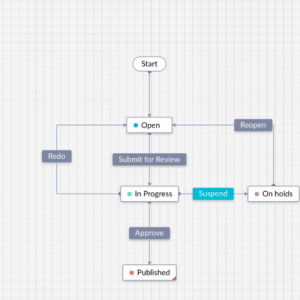
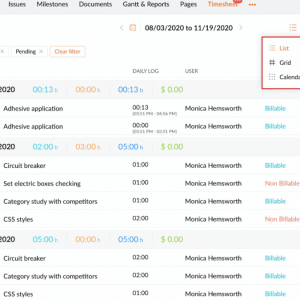
Zoho Timesheets
Allows tracking time spent on a specific or assigned task. Record billable hours, generate timesheet reports, and much more. The additional timesheet module has three views: list, grid view, and calendar for specific flexibility. You can also group timesheets by user or date.
Integrations with other Zoho applications:
Zoho Invoice:
Helps you create invoices, send payment reminders, track expenses, and record working hours.
Zoho People:
Assists in balancing the workload among members of your project team.
Zoho Analytics:
Helps you create reports and provides simple analysis of your business data.
Zoho CRM:
Monitors customer relationships and project activities related to clients.

ZOHO WORKDRIVE
Cloud-based document management system where you can store all your files in a centralized location and access them from anywhere and any device.
Key features of Zoho Workdrive:
- Storage and preview of over 160 types of files online, from documents to images, Excel spreadsheets, and PowerPoint presentations.
- Secure file sharing within or outside the company with user permission settings.
- Offline file synchronization.
- Increased productivity through real-time collaboration.
- Ability to integrate documents with Dropbox and Google Drive.
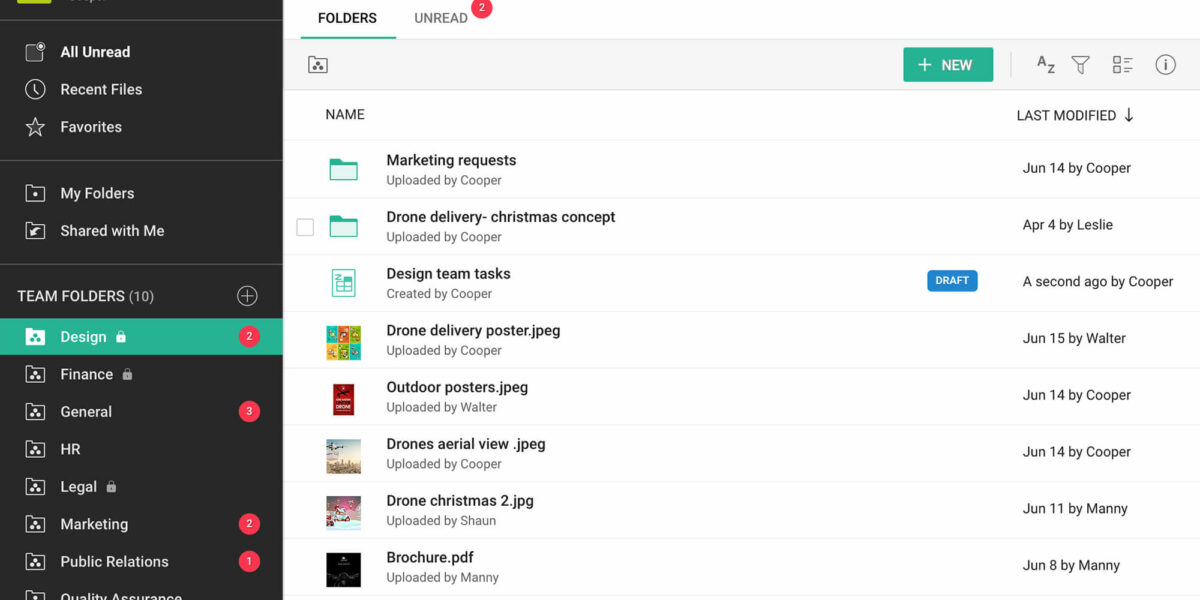

ZOHO DESK
Zoho Desk is tool for managing customer support, designed to help businesses streamline communication with clients and enhance their satisfaction. It offers a simple solution for organizing inquiries, automating tasks, and tracking support performance across various channels such as email, social media, and phone. With its intuitive interface and useful features, Zoho Desk helps businesses deliver faster and higher-quality service.
Key advantages of Zoho Desk:
Multichannel Support
Manage all customer inquiries from a single platform, whether they come via email, social media, phone calls, or live chat. This ensures consistent and prompt support, regardless of the customer’s preferred channel.
Workflow Automation
Artificial Intelligence (AI) and Zia Assistant
Zia, the AI assistant within Zoho Desk, assists agents with response suggestions, sentiment analysis in customer inquiries, and predicting ticket resolution times. This intelligent support ensures faster and more accurate responses.
Customizable interface
Zoho Desk is fully customizable to meet your business needs. You can adjust the interface’s appearance and functionalities, add custom fields, automate specific processes, and integrate with other tools and applications you already use.
Integrations
Zoho Desk easily integrates with other Zoho applications (e.g., Zoho CRM, Zoho Projects) as well as external tools like Slack, Trello, Jira, and many others. This connectivity ensures seamless operations and better management of all aspects of customer support.
Advanced analytics and reporting
Track your team’s performance with detailed reports and analytics. Zoho Desk provides key metrics such as response time, resolution time, customer satisfaction, and more, enabling you to identify areas for improvement.
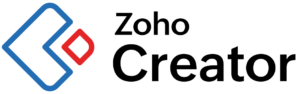
ZOHO CREATOR
Zoho Creator is an intuitive low-code platform designed to help you quickly build custom business applications without requiring advanced programming skills. With this powerful tool, you can streamline and automate your business processes, boost efficiency, and tailor applications to fit your company’s unique needs.
Main features of Zoho Creator
Quick and easy application creation
Automation of business processes
Integrations
Access from any device
Security and reliability
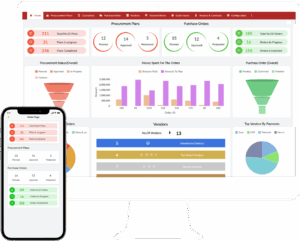
Main advantages of Zoho Creator
Fast implementation
Flexibility and scalability
Increased productivity
Reduced development costs
Eliminate the need for significant investments in custom solutions by using tools that reduce the time and resources required to develop applications.
Contact Us
Need help?
Feel free to contact us. We will contact you as soon as possible.
info@nos.hr
+385 01 64-385-64
